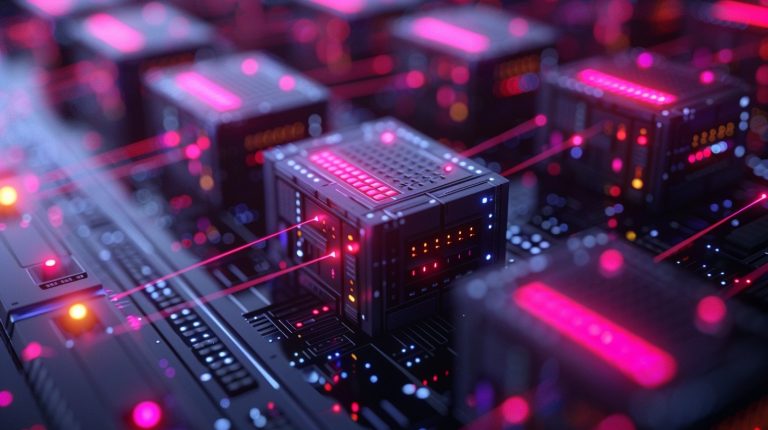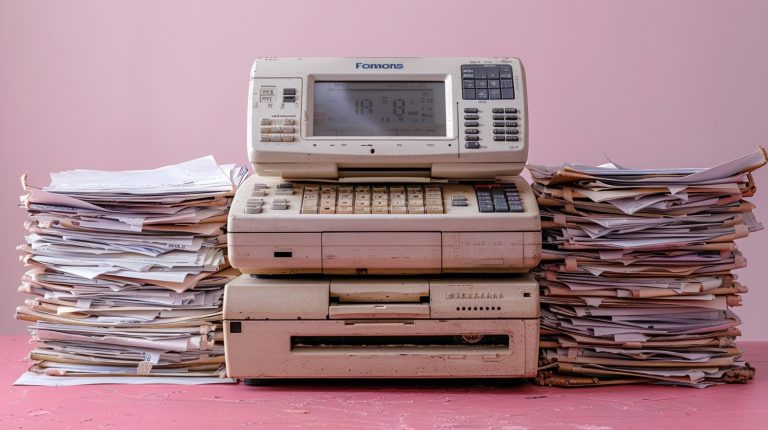Digitalisation is the process of converting analogue data and document management into a digital format that encompasses many fields of life and business. This process is producing amazing results, changing not only the way people work but also their daily lives.
Office workers and entrepreneurs have gained many benefits as a result of this as well. For example, such useful projects as the PDF Scanner App made the process of digitising documents easier and more convenient than ever before. Digitalisation is bringing many great results that are changing the world around us. In this article, we will tell you about how they transformed the field of document management and how to scan documents only with a smartphone.
The amazing benefits of digitalisation: scanning documents anytime, anywhere
Specialists in the field of document management have received the introduction of digital technologies like digital scanning of documents. Many specialised applications have made this process convenient and modern.
Scanning documents has become an integral part of digitisation, and modern technologies have significantly changed this process. For this reason, many specialists are wondering how they can scan documents in places far from the office with computers and using only smartphones.
By built-in camera
Let’s look at the main steps of scanning documents through your smartphone camera.
- We advise you to make sure that your document and the field of your image are in good condition before you start scanning. Unnecessary objects should not be near this and the document itself should be clean and flat. Also, do not forget about high-quality lighting.
- Most smartphones have a built-in function for scanning documents. For example, iPhone owners can use the Notes application (to do this you need to start a new note, click on the camera icon and select document scanning). As for smartphones with Android systems, scanning is available through such applications as Scanner or Google Drive.
- The next step is scanning documents. The most important thing in this step is don’t forget that the document should be placed in the zoom frame and be clear.
- Then you can edit the image if necessary. Many applications allow you to improve the image quality and change brightness and contrast. After finishing the editing save the document in the required format, such as PDF or JPEG.

By third-party applications
There are many useful apps that can help you scan documents with advanced features.
- Microsoft Office Lens. It is probably the most popular application for this purpose. It can scan documents or business cards, as well as automatically cut and enhance images, and also allows you to save them in OneNote or OneDrive.
- Adobe Scan. The days when users could take Adobe functions only by computers are long gone. Adobe Scan allows you to scan documents and automatically recognise text using optical character recognition (OCR). It also has an integration function with other products of Adobe.
Conclusion
Today, online scanning of documents is only a small part of the results of the widespread computerisation of business and professional activities. In the future, programs like the Scan and Edit App will grow and become more enhanced, so we can take advantage of the development of computerisation to the fullest. And with the rapid development of innovative technologies, it is important for professionals to continue adapting and using their potential to achieve sustainable and inclusive growth.