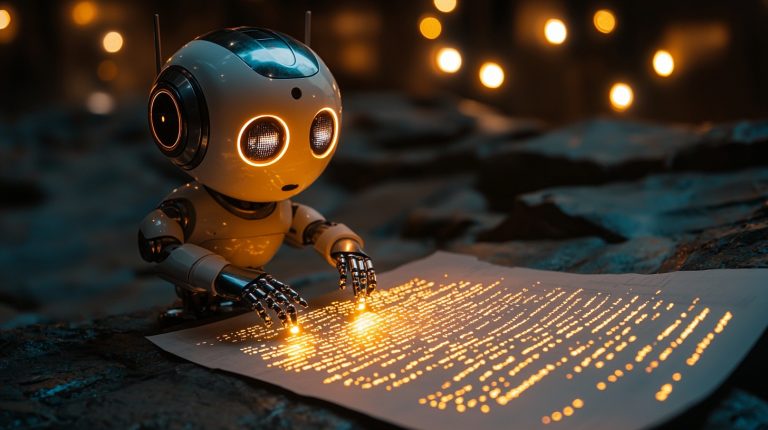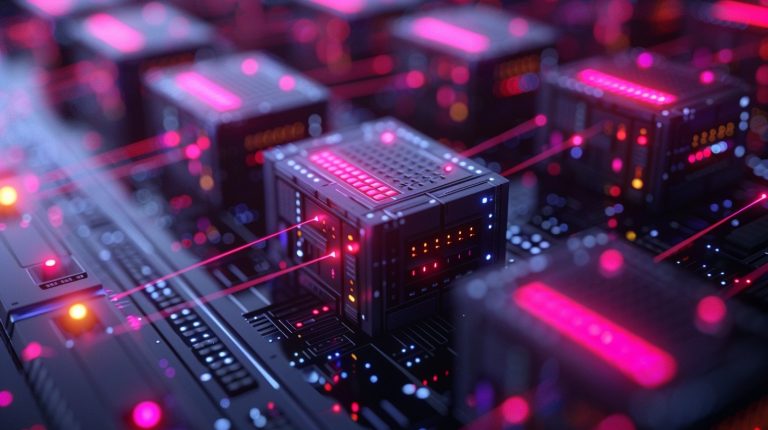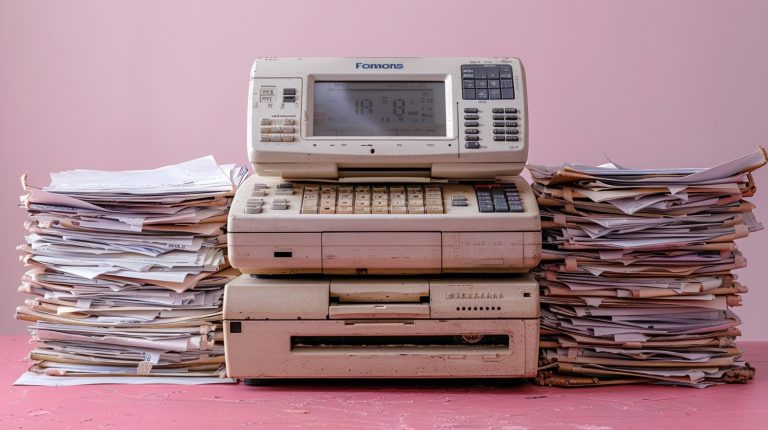Over 92% of enterprises use server virtualization, making it a cornerstone of modern IT. Businesses still using physical servers face high costs, hardware failures, and poor resource utilization. While some companies still rely on physical infrastructure, managed dedicated servers offer a more efficient alternative. Maintaining physical hardware is expensive and inefficient compared to the flexibility and scalability of virtualization.
Server virtualization addresses these issues by maximizing hardware use, reducing costs, and boosting efficiency. It involves dividing a single physical server into multiple virtual machines, allowing for better resource management, easier maintenance, and streamlined scalability.
What is server virtualization?
Server virtualization is the process of splitting a single physical server into multiple virtual machines (VMs), each acting as an independent server. These VMs can run different operating systems (like Windows or Linux) and applications on the same physical hardware. By creating these isolated environments, server virtualization helps businesses maximize resource utilization, cut operational costs, and improve overall IT efficiency.
5 key benefits of server virtualization
Server virtualization is essential for businesses looking to streamline operations and maximize IT resources. Here are its top benefits:
- Cost Savings: Reduce hardware needs and energy consumption.
- Scalability: Quickly adapt to changing demands by easily creating or resizing virtual machines.
- Disaster Recovery: Simplified backup and rapid restoration of VMs minimizes downtime.
- Resource Efficiency: Maximize hardware utilization by dynamically allocating resources.
- Improved Security: Isolate VMs to contain threats and prevent spread of compromises.

Real-World use cases of server virtualization
Server virtualization has transformed how businesses of all sizes manage their IT infrastructure. Here are some of the most common use cases:
1. Data centers
Virtualization is essential for modern data centers, enabling thousands of VMs to run on fewer physical machines. This reduces hardware and energy costs while simplifying server management. IT teams can deploy new VMs or reallocate resources in just a few clicks.
2. DevOps and testing environments
Virtualization allows DevOps teams to quickly create isolated test environments that can be cloned, modified, and reset easily. Developers can test code and configurations without impacting production systems, improving reliability and speeding up release cycles. While some teams may prefer managed dedicated servers for consistent performance in production, a new VM can be created in seconds to test software under various operating systems.
3. Small and medium-sized businesses (SMBs)
For SMBs, server virtualization provides a cost-effective way to achieve enterprise-level infrastructure. With limited budgets and IT staff, SMBs can consolidate workloads onto fewer servers, cutting hardware and operational costs.
4. Cloud computing providers
Cloud providers rely on virtualization to offer virtual servers or instances to customers. This allows users to scale resources on-demand, making cloud services flexible and cost-efficient.
Common challenges in server virtualization
Server virtualization has a ton of benefits, but it’s not without its challenges. Here are some common issues and ways to tackle them:

1. Performance slowdowns
Virtualization can slow things down if the hypervisor uses too many resources or if you cram too many VMs onto a server. Underpowered hardware doesn’t help either.
- Fix it: Keep an eye on resource usage and make sure your hardware is up to the job.
2. Licensing costs
Sure, virtualization saves on hardware, but those licensing fees for hypervisors and tools can really add up — especially if you want extra features like live migration.
- Fix it: Try open-source options like KVM or Xen. They’re free but might require some extra in-house expertise.
3. Managing it all
Large virtual environments can get chaotic fast. IT teams often struggle to keep up with monitoring, backups, security, and more.
- Fix it: Use management platforms with automation to make life easier.
4. Security risks
Virtual environments come with unique security risks. Problems like weak VM isolation or misconfigured settings can open the door to attacks, and hackers might even target the hypervisor itself.
Fix it: Stick to strict security protocols, audit your